How to create a paperwallet
11/05/2024 15:43 • GUIDELINESLet's say I want to store BTC for a very long time, without interacting with it, I could opt for a less practical solution than a hardware wallet, but theoretically even more secure, namely the PAPER wallet.
**HOW TO CREATE A PAPER WALLET**
**Step 1: Download #Electrum**
1. **Visit the official website**: Go to [electrum.org](https://electrum.org/).
2. **Download the software**: Make sure to download the latest version compatible with your operating system.
3. **Install Electrum**: Follow the instructions to install the software on your computer.
**Step 2: Create a New #Wallet**
1. **Launch Electrum**: After installation, start the program.
2. **Create a new wallet**: Select "File" > "New/Restore" and name your wallet.
3. **Choose the type of wallet**: Select "Standard wallet".
4. **Select 'Create a new seed'**: This will generate a new keyword sequence (seed).
**Step 3: Note the #Seed**
1. **Note the seed**: Electrum will show you a 12-word seed.
It is crucial that you write it down on paper. This seed is the only way to recover your wallet if you lose access to your computer.
2. **Confirm the seed**: You will need to re-enter the seed to verify that you have written it correctly.
**Step 4: Set a Password**
1. **Create a password**: This step is optional but recommended to protect your wallet with a password.
**Step 5: Generate the Bitcoin Address**
1. **Receive the Bitcoin address**: Once the wallet is set up, go to "Receive" to view your Bitcoin address. This is the address where Bitcoins will be sent.
**Step 6: write the #PaperWallet by hand.
1. write the the seed and Bitcoin address in a paper or other physical support
**Step 7: Transfer the #btc to the Paper Wallet**
1. **Send Bitcoin to the address**: Use an exchange or another wallet to send Bitcoin to the address of your paper wallet.
**Final Considerations**
- **Security**: The paper wallet should be kept safe as if it were cash.
Continue...